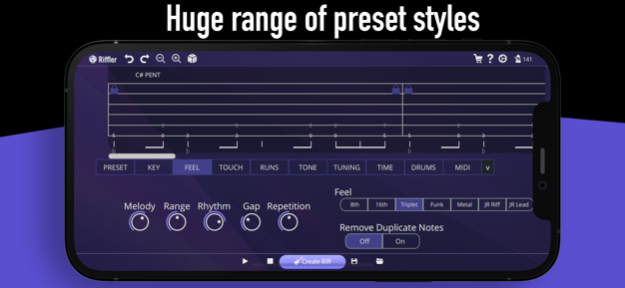Riffler 2.911
Continue to app
Paid Version
Publisher Description
Instantly create unlimited, copyright-free guitar riffs. Just tap "Create" and listen to your new riff.
PRESETS
The easiest way to get started is to select from the huge list of preset musical styles, tap "Create", and a unique guitar riff will be made. The created riff is displayed as guitar tablature which you can listen to and save.
CUSTOMIZATION
For advanced users wanting to harness the full power of Riffler, there is a huge range of customizable settings allowing you to fine tune and personalize your own unique sound.
WHO WOULD USE RIFFLER?
• Guitarists looking to improve their playing, with endless new riffs to practice.
• Composers needing an additional creative spark of inspiration to complement their music.
• Musicians looking for a virtual guitarist for unlimited jam sessions.
• Producers wanting to stand out from the crowd by creating a library of unique guitar riffs instead of using the same samples and loops as everybody else.
• Most of all Riffler is fun! It's great for anybody looking to experiment and create their own music!
EXPORT MIDI AND AUDIO
The created riff can be exported as MIDI or audio file.
AUv3
Riffler is a standalone app and also an AUv3 plugin that can be loaded into a host music app. The Riffler AUv3 plugin can be synced inside a host app and can send audio and MIDI to other effects, synths, samplers and virtual instruments.
All hosts are compatible with Riffler's audio and certain hosts enable Riffler to send MIDI data. MIDI compatible hosts include AUM, Loopy Pro, Cubasis 3, Beatmaker 3, apeMatrix and Audiobus 3.
REALISTIC TONES
Riffler's audio engine creates stunningly realistic guitar tones.
Riffler is the playground for anyone curious about music creation! Experiment with various tempos, scales, tunings, and time signatures, and harness the power of Riffler's cutting edge artificial intelligence (AI).
SPECS:
Tempo: 40 - 240bpm.
Sample rates: 44.1kHz, 48kHz
Key: All 12 keys.
Scales: Pentatonic, blues scale, extended blues, chromatic, major (ionian), dorian, phrygian, lydian, mixolydian, natural minor (aeolian), locrian, harmonic minor, phrygian dominant.
Tunings: Standard, drop D, Eb, C#, C, 7 string, 7 string drop A, 8 string.
Time signatures: 4/4, 3/4, 2/4, 1/4, 12/8, 6/8, 7/8, 5/8, 3/8, 1/8
Export: .wav, .mid, .riffle
Tones: 40 different guitar tones, 10 different synth tones
CONTROLS:
Tempo, length, time signature, feel, key, tuning, progression, scale, tone, double tracking, delay, humanise, sustain, bend, powerchords, palm muting, vibrato, arpeggiate, range, melody, rhythm, gaps, motif, runs, run range, ending length, remove duplicate notes, lock to single octave, tremolo picking.
Dec 18, 2023
Version 2.911
New duet presets designed to be played simultaneously with the new Riffler Flow app.
Presets now remain highlighted when loaded so it's easy to see which preset was last used.
All presets now have their tempo and key listed.
On the "Key" tab the key is now hidden when in "Manual" mode as it's not needed.
Minor bug fixes.
About Riffler
Riffler is a paid app for iOS published in the Audio File Players list of apps, part of Audio & Multimedia.
The company that develops Riffler is Jonathan Bell. The latest version released by its developer is 2.911.
To install Riffler on your iOS device, just click the green Continue To App button above to start the installation process. The app is listed on our website since 2023-12-18 and was downloaded 142 times. We have already checked if the download link is safe, however for your own protection we recommend that you scan the downloaded app with your antivirus. Your antivirus may detect the Riffler as malware if the download link is broken.
How to install Riffler on your iOS device:
- Click on the Continue To App button on our website. This will redirect you to the App Store.
- Once the Riffler is shown in the iTunes listing of your iOS device, you can start its download and installation. Tap on the GET button to the right of the app to start downloading it.
- If you are not logged-in the iOS appstore app, you'll be prompted for your your Apple ID and/or password.
- After Riffler is downloaded, you'll see an INSTALL button to the right. Tap on it to start the actual installation of the iOS app.
- Once installation is finished you can tap on the OPEN button to start it. Its icon will also be added to your device home screen.